Facebook Advertising Jargon Buster

Do you know your CPC from your CPA? How about your pixel from your campaign? Facebook Advert Manager can be confusing enough to navigate without throwing in all the confusing terminology! Have no fear Dmac Media Social Media Marketers are here to bust those digital terms!
Facebook Advert Manager terms:
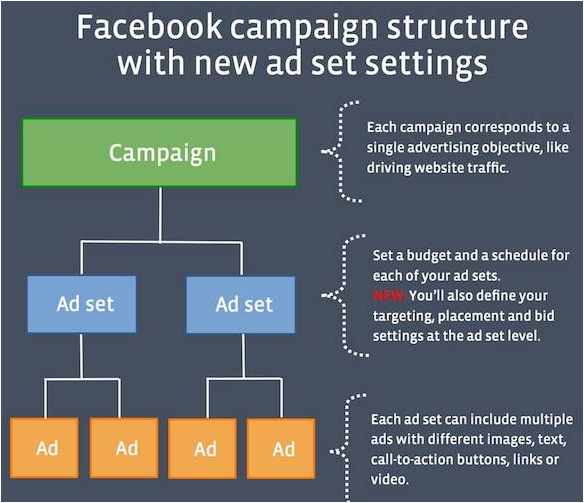
Ads manager – This is where you create adverts for Facebook & Instagram.
Campaign – This is at the top of the advert structure. The structure is as follows:
Campaign > Ad Set > Ad.
The campaign level is where you will select your marketing objective based on your ad purpose. Some of the objectives include: Brand awareness, Traffic to website, Catalog sales, Conversions.
Ad set – The ad set controls the budget, ad schedule, audience target, ad placement, and optimization & delivery of ads.
Budget – There are 2 ways to set your budget within the ad set
- Lifetime Budget – Once this is set, you will not go over the amount stated and the campaign will cease to run once the budget has been used
- Daily Budget – For continuous ad set a maximum daily budget. This budget will nearly always be used fully so make sure it is an amount your happy to spend.
Audience – Facebook allows you to target people based on their demographics i.e. age, location, job title. Once you create your demographic segment you can save this as an audience, to use again if necessary.
Ads – You can create up to six ads per ad set budget. The ad creative is where you will choose the image/video, ad copy and the call to action you want on the advertisement.
Pixel – The Facebook Pixel is a piece of code that is added to your website, it works in conjunction with Facebook Advertising. This is an analytics reporting tool that allows you to measure the effectiveness of your advertising by tracking and understanding what actions your customers perform on your website. Read More>> https://dmacmedia.ie/blog/facebook-pixel/
Boost – This is the blue button that is on most of the posts to your page. A boost is a simpler method of paid advertising, but it is generally more expensive & less accurate. This however can be used without using the advert manager.
Catalog – An upload of all the products you sell. This can be done manually or via a feed from your website. The products can then be used in ads for new customers or for re-marketing.
Reporting Metrics:
Amount spent – The total money spent on a campaign for the date range selected
Conversions – Facebook measures conversions that happen after a person either clicks on or views your ad depending on the conversion window you have chosen in the ad set. A conversion is the aim of your campaign, so for example if you launch a campaign to generate leads, then a conversion is a new contact made.
CPC Cost per Click (All) – Cost per click for all clicks on your ad. This is the amount you’re charged each time someone interacts with your ad, this may be the call to action button, a click to your profile or even to enlarge a photo. This is calculated by taking the amount you spent and dividing it by all clicks.
CPA Cost Per Acquisition – This figure is an average amount you pay for each action a person takes on your ad. The action is something that you specified within the campaign, it may be a form filled in, a website sale or a signup form completed.
CPL Cost per Lead – This is the average cost for every lead you get. This can be via a lead from on Facebook or via a from complete on your website
CPM Cost per 1,000 people seen – CPM stands for Cost per mille. This metric is reported in monetary value. E.g. “a CPM of €4.12” means it cost you €4.12 per 1000 views.
CTR Click through rate – This is a measure of the number of times your ad was clicked on.
Frequency – The rate of times for a single view of your ad. Reach of 1200 and impressions of 2381 will give you a frequency of 1.98which is the average number your ad was shown to one person.
Impressions – The number of times your ads were displayed on screen
Reach – The number of unique people who your ad was displayed to at least once.
Results – The number of times your ad achieved an outcome, this is based on the objective and settings you selected during setup.
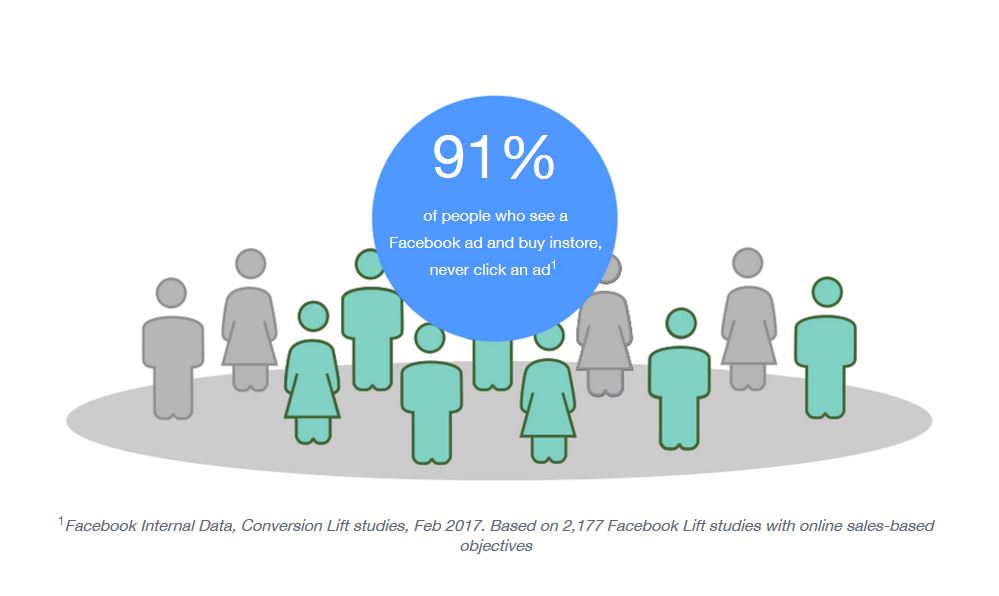
We hope that this is explains some of the more frequent jargon used by Facebook adverts and wish you every success with your online adverts in the future. If you’d like to hone your skills or get professional advice on social media marketing, speak to Dmac Media today.

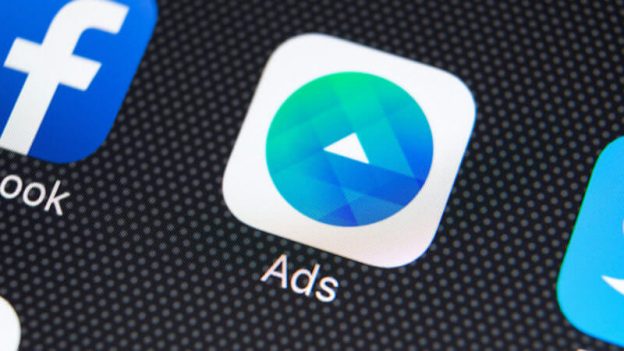
 Inviting a Guest Blogger to Write for Your Website
Inviting a Guest Blogger to Write for Your Website How to Log In to Your Dmac Media Website
How to Log In to Your Dmac Media Website Five Common mistakes that take the Oomph from your website content
Five Common mistakes that take the Oomph from your website content