How to Talk to Technical Support

Frustrating technical problems with your computer, device, website or electronic equipment are an unavoidable facet of modern life.
We have all been there! Tearing our hair out as technology fails and ultimately defeats us. Luckily, there is always the help-line or Tech Support Team to assist you, when you have reached the end of your technical tether.
But contacting the experts at the end of the help line is not always a rewarding experience.
We have put together some simple guidelines to better communication between you, the frustrated user, and the experts at the help desk.
‘Have you tried turning it off and on again?’

This classic on/off switch question has been lampooned and laughed at for years and yes, it can seem smugly insulting to those of us who think of ourselves as techno savvy. (Especially if you hadn’t actually tried it and it results in the problem being solved!) But it does lead us to the first steps in talking to I.T techies.
Be clear and don’t skip any pertinent information. Logical steps in explaining. You are dealing with extremely logical people (Actually, they are geeks, but let’s just call them extremely logical people for reasons of political correctness and because I have to work with them). Describe the issue in detail and bullet points the actions which you have done to try to remedy the situation, detailing any pertinent results.
Keep calm and be prepared
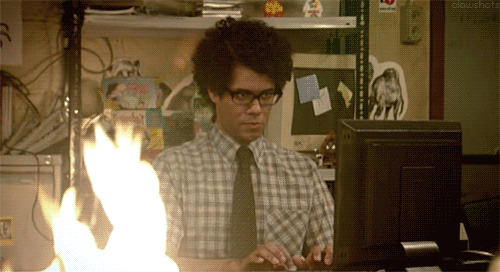
Given that issues can often be attributed to a simple problem between the chair and the computer, it is probably wiser to take a calm and methodical approach to seeking assistance. Before you email or phone, get prepared by making a list of all the problems. Tell them everything. Is there an error message?
Detail what it says. If there is no error message, then note what your computer or device is doing.
It is not enough to simply say, it just stopped working. It makes more sense to say something like: I pressed the on button and the green light flashed for a moment, the screen came on, but then everything went blank. The monitor stays on but all the lights on the front of my computer turn off. If I power it on again, the same thing happens over and over.” Detail when the problem started happening? Did anything else happen at the same time? Virus warnings, electrical storms, you spilling your coffee on keyboard may be helpful in getting a swift diagnosis. Detail your troubleshooting to date (Do use the word ‘trouble-shooting’, the geeks will be impressed!) and include any other specifics which may be relevant.
Add screenshots of error messages, or list them exactly as they appear. For example, ‘I am getting an error 404 message’ or the extremely annoying ‘unknown error’ message. Be pedantic. The devil really is in the details.
A Ticket Number is your friend

Support Teams that use a ticketing system display a more organised approach to problem solving. It might be a reference number, an incident number or a support ticket, but it places your issue in the queue and allows for problem solving to be charted as you work together to a solution. The tech support representative logs the details of your call or email and there is a clear record and if you should need to call again, there is no need to retell the story.
They are techno wizards – but they cannot do magic

Communicating with the support team when you are already in a panic about those lost files, or missed deadline is no fun and always fraught with an air of panic and desperation. But the experience can be equally as frustrating for the techno-bods at the other end of the phone/email. Stories abound of the help requests that they cannot, ever fulfil. . . I am thinking of one IT support worker, accosted by a frustrated colleague while walking through the office with the grumpy shout “At last! It’s taken you long enough. I pressed F1 (help button) over 2 hours ago!” One of the favourite repeating requests is, “I can’t remember my email password. Please email me it to me.” And ‘My mouse has stopped working’. Technology may be available in the coming years to allow for the remote changing of batteries and the mind reading of lost passwords, but till then, we must take a realistic, and somewhat patient approach to requesting assistance.
Communication is key. Keep your query as polite and informative as possible. If you do not understand any requests from the technician, ask for more detail or for directions to where you might find that information. Approach the problems as one which you can solve together and as such, most support requests that begin with ‘ I hope you can help me’….. and end with a simple …’thanks in advance’ will be well received.
With a little thought, you can have a more constructive support call, with problem solving as the focus for both you and the helpful geeks of I.T. support!

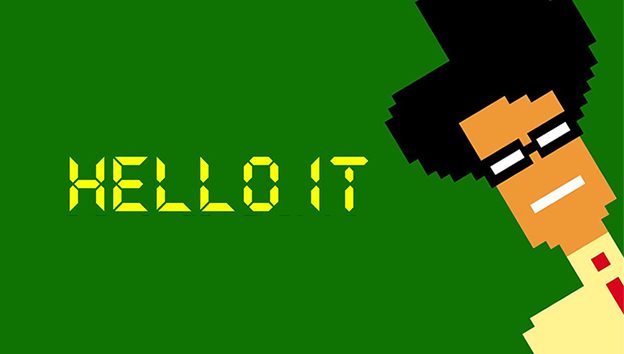
 Rural Companies Flourish Online
Rural Companies Flourish Online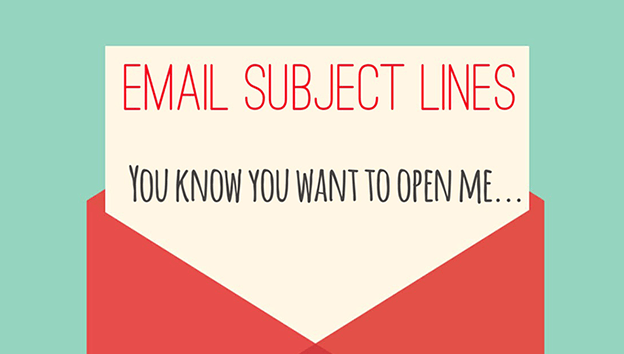 Subject Lines Matter!
Subject Lines Matter! Why are you not responsive?
Why are you not responsive?